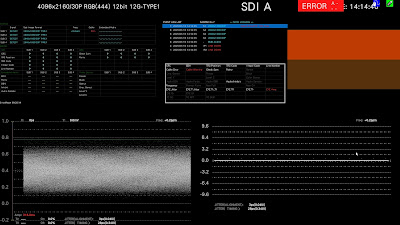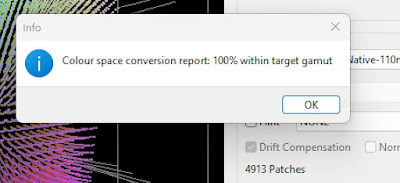I was recently asked to calibrate two JVC projectors for rec.709 and DCI-P3. These projectors have a modest amount of colour adjustment in their remote interface, but none of the factory presets are particularly accurate. For calibration JVC have
their own software which is terrible! Why people don't integrate with LightSpace (particularly since Steve and his team are very keen to help manufacturers) I'll never know.
Anyway, before detailing two days of frustration in a couple of grading rooms it's worth reminding ourselves about the difference between
Spectroradiometers (AKA "spectro) and
Colourimeters (AKA "tri-stim probes")
- Spectroradiometers measure wide band light energy - everything from 380nm (or lower) - very deep blue through to 740 (or higher) - very deep red. They are slow to make a reading (many seconds) and do not cope well with low light levels.
- Colourimeters measure just three wavelengths (just like your eyes) - which we'll typically refer to as Red, Green and Blue (but really are X, Y, Z colour matching functions) and so are vulnerable to metameristic failure (a mismatch between the primary colours generated by the display device and the filters used in the colourimeter) BUT they are fast (my Klein K10A can make a read in less than a second) and they are accurate all the way down to near-black.
So, best practise is to use your spectro to make measurements of primary colours (and peak white to be sure) and use that to calibrate the tri-stim. After that you have the speed and black performance you need with the accuracy of the spectro imposed. I tend to do this every time I encounter a new display even though the K10A comes with a lot of factory profiles and the trick the Klein uses is that their filters are very close to average human vision and so any metameristic mismatch between the probe and the display is close to perception which is all important.

Now, onto the JVC software, the first thing they neglect to tell you is to not run the network setting in DHCP mode if you want to do calibration; the projector tries to renew the DHCP lease every hour and so it's likely you'll loose connection and have to restart the process...
Next you have only two choices of low-end probe - the "DTP special" - the Spyder, and the only slightly better Xrite i1Pro2 spectro (I happen to have one of those) but bear in mind all the things we said about spectro earlier.
The Xrite needs to calibrate itself to it's supplied white reference tile every time you use it BUT the JVC software has not implemented that functionality - so, you have to load up some other software (I use Sony's monitor colour balance software), but LightSpace, ColourSpace or several others would do - connect to the probe, trigger a calibration and then disconnect.
Now you have to position the probe to collect enough light to make measurements - most projector calibrating gets done from the operator's position and probes like the K10A have aiming lights to show you where they are pointing at the screen. BUT, after two days of experimentation I found I had to have to i1Pro2 as close to the screen as possible whilst avoiding it's own shadow. It's marginally improved by offsetting it horizontally (so the long edge of the probe is parallel to the screen) as the shadow is not as significant;
These projectors have a setting for the LD power - you can drive the lasers at three different power levels. At the highest the image is too bright for grading work; around 120Cd/m2 at peak white which would be fine for a 31" grading monitor, but not a projector. At the mid-LD setting you around 60Cd/m2 at peak white which although still bright is OK. Again, what the documentation doesn't tell you is that it take around half an hour for the power to ramp up or down between LD levels.
Finally, there is one other setting that can really kill you ability to get decent reads with the Xrite i1Pro2 probe and that's limited/full-range video on the input settings - yes! They have sited the internal patch generator before the video range decoder! So, with all this in mind if you don't;
- Have the probe as close to the screen as possible,
- Have the projector in High LD power mode for at least half an hour,
- Have the video input set for full-range video,
Then you will not be able to read a decent way up the 2.4 gamma curve for rec.709 (and the red channel is particularly affected). Have a look at the light levels as they are read;
This results in some terrible response in the resulting profile with the red channel in a terrible state, incorrect low end response and clipping close to black.
However, if you get those three things right (above) then you get decent reads close to black and a proper response for the range;
How much easier this would have all been if you could use a tri-stim probe like the Klein but by limiting the software to using a Spectro you are bedevilled by low-light issues. Having to do your calibration at High LD and then switch the projector back to mid-LD when your done is silly.
I suppose the reason it's like this is that these projectors are aimed at high-end domestic/board-room/lecture-theatre applications and not film & TV. The fact the software defaults all SDR gammas to 2.2 seems to indicate this and not having LightSpace support (when LightIllusion have offered to do all the API donkey-work) is unforgivable in the professional display device.