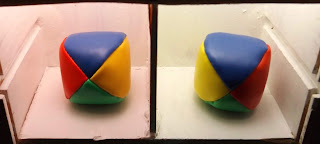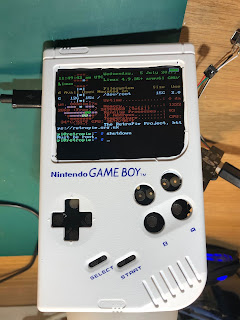I've often run a day's training course for broadcast engineers who want to get up to speed with calibrating monitors and projectors; typically to rec.709 but increasingly to P3 as HDR and 4K/UHD are becoming a thing. One of the principles I've always struggled to get over is Metamerism; that inability to see/measure colours correctly if your measurement device (camera, eye) is tristimulus and your source of illumination does not have a daylight-like spectrum (so LED lights, typically).
A few month's ago I got one of
Chris Wesley's excellent home-brew spectroradiometer kits; from now on referred to as the
ghetto-spectro. Read Chris's excellent documentation about how you can make really quite accurate spectrum measurements with modest parts so long as you can accurately calibrate the thing - and this is where the spectrum of Mercury comes in useful. Mercury has two peaks in the visible spectrum at 546nm and 436nm and you can guarantee that a compact fluorescent bulb will have a decent amount of mercy in it.
the ghetto-spectro pointed at the mercury containing CFL bulb on my workshop bench
the measured output showing the various peaks of different elements
the image from the diffraction grating in the iPhos
So,
watch Chris's video which tells you how to calibrate to the two Hg-peaks, and pay special attention between 540 and 550nm as Terbium lurks very closely to the 546nm peak (green) of Mercury.
Terbium is at 543nm, very close to Mercury at 546nm
OK, now I have a calibrated spectro I can turn my attention to experiments with white light and perception. I build a box with two isolated sections, painted inside with a very reflective white primer paint. In the left-hand cavity is one of those RGB-mixer bulbs based on LED technology (and controllable from an app; very 2019!) and in the right-hand section is a broad-spectrum white light.
Thus equipped I can now mix the RGB values in the left-hand side to produce a white light that matches the right-hand side from my perception. As you can see; the camera in my iPhone does not agree! BUT, I promise you, to my eyes the two white are a really good match. I have spent may years "racking" studio cameras (matching their colourimetry for live TV shows so that the lighting director doesn't shout at you!) and eye-matching displays (typically a good domestic TV to a grade-1 broadcast monitor) - I have a better eye for colour than most.
So, at this point I should show the spectro output for the two light sources;
the right-hand broadband white light; reasonably continuous spectrum
the RGB-mixer bulb; three clear peaks
So; I took photos using three different cameras; an iPhone 8 using the native Apple photo app, a low-end Android tablet using the Google photo app and a 2015-vintage Fuji Finepix 5600 bridge camera. All three rendered the RGB-white differently (remember , that to my eyes it's the same white as the broadband white bulb) and they also minimized the differences in the colours of the juggling thuds I used as colour references in the two box sections.
From the iPhone 8
from the Android tablet
from the Fuji Finepix
Finally I should make a note of how my perception of the colours varied;
I need to think about this a bit more to relate the spectra of the two bulbs to the likely sensitivities of the cameras; but, it does show that
observer metameristic failure is a things!